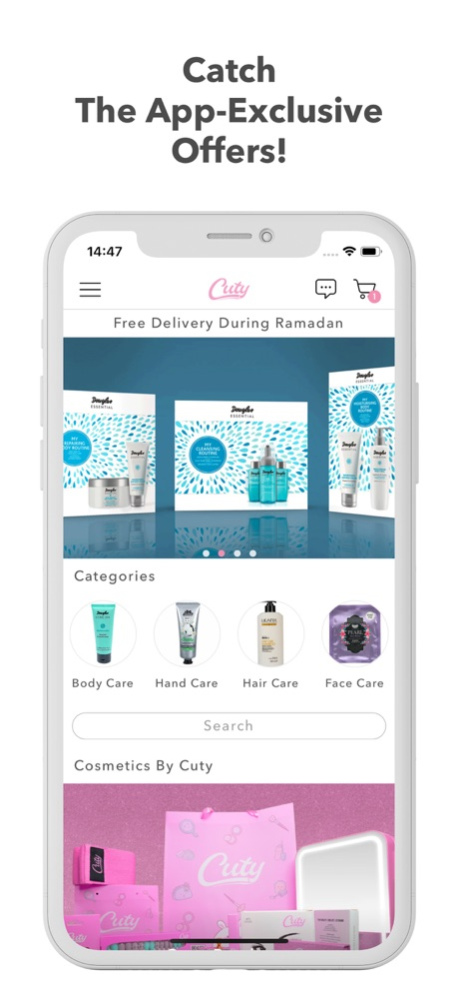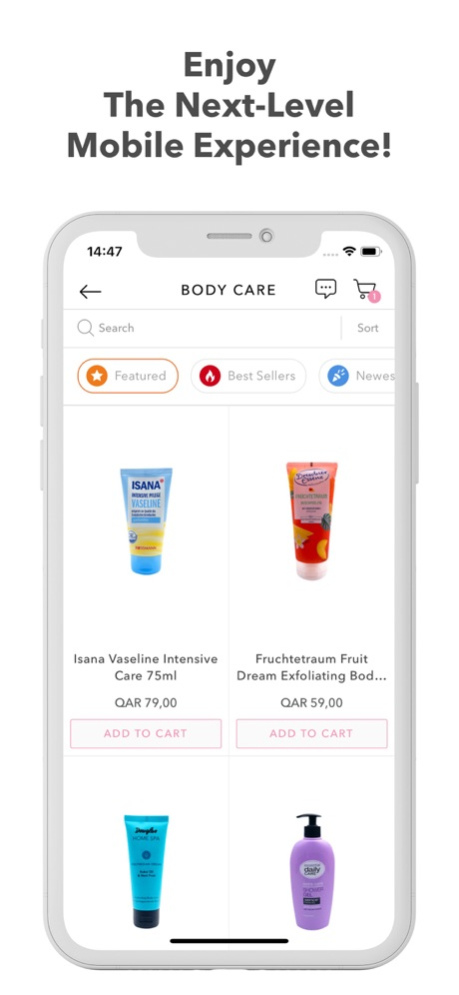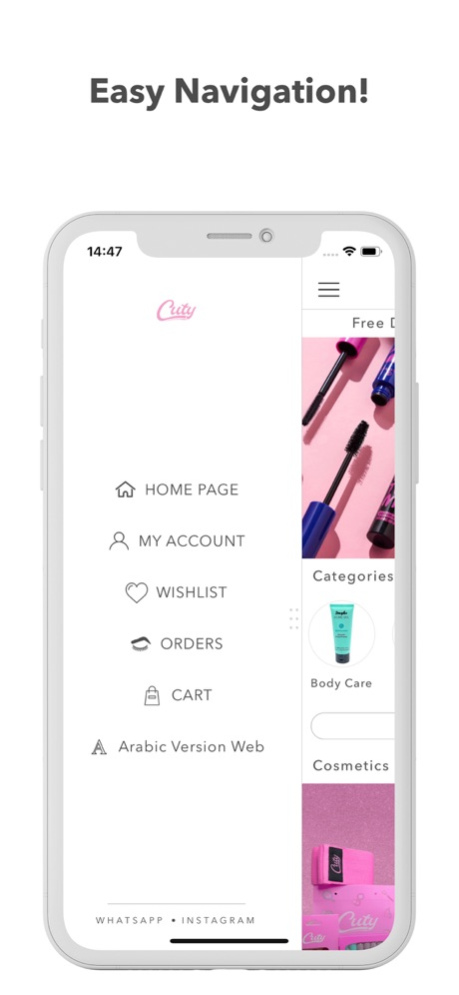Cuty 3.7
Continue to app
Free Version
Publisher Description
Discover the latest cosmetics and beauty products in Qatar with Get Cuty
Cuty is an affordable online shopping app focusing on women's, kid's, and men´s fashion.
Cuty offers a wide variety of categories to browse like women's clothing, men's clothing, kids' clothing, shoes and accessories, and thousands of styles including all kinds of fashion items. Online Shopping in Qatar just got to another level with Cuty.
Features:
- EXCLUSIVE PROMOTIONS - Get exclusive access to sales and discounts before they are promoted on our Online Shop.
- You can read and leave sizing feedback on all clothing items read the ratings of other users.
- SHOP: Explore our huge product inventory from fashion all around the globe.
- FIND & SAVE: Add Products to your Wishlist.
- SOCIAL: Connect with the Cuty community through Instagram, and use the hashtag #getcuty to find and share style inspirations.
We’re always improving and constantly updating our app to make shopping easier for you! Send us an email at hello@haladoha.com to leave a comment, report an issue, or make a suggestion.
Apr 25, 2023
Version 3.7
The latest version of our app is here! No major changes this time, just fewer bugs. We're constantly making improvements to bring you a faster, easier, better shopping experience.
About Cuty
Cuty is a free app for iOS published in the Personal Interest list of apps, part of Home & Hobby.
The company that develops Cuty is Leila Ramadan. The latest version released by its developer is 3.7.
To install Cuty on your iOS device, just click the green Continue To App button above to start the installation process. The app is listed on our website since 2023-04-25 and was downloaded 2 times. We have already checked if the download link is safe, however for your own protection we recommend that you scan the downloaded app with your antivirus. Your antivirus may detect the Cuty as malware if the download link is broken.
How to install Cuty on your iOS device:
- Click on the Continue To App button on our website. This will redirect you to the App Store.
- Once the Cuty is shown in the iTunes listing of your iOS device, you can start its download and installation. Tap on the GET button to the right of the app to start downloading it.
- If you are not logged-in the iOS appstore app, you'll be prompted for your your Apple ID and/or password.
- After Cuty is downloaded, you'll see an INSTALL button to the right. Tap on it to start the actual installation of the iOS app.
- Once installation is finished you can tap on the OPEN button to start it. Its icon will also be added to your device home screen.